Here’s the setup I use for Apple Silicon Macbooks. Most of these apps must be setup to run on startup. Some of them can be hidden from the menu bar (if they allow it) as you only need to configure them once.
Homebrew brew.sh
The sad and only package manager for Mac.
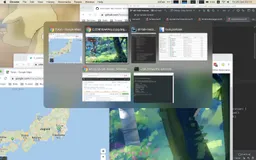
AltTab alt-tab-macos.netlify.app
Better window switching.

BetterSnapTool folivora.ai
Paid but worth it. Position windows by dragging them to corners, like on Windows.
BetterDisplay github.com
I use it to refine the scaling of external displays, control their brightness and volume using the native keyboard controls, and to customize said controls, replacing the default behaviour with that of ⇧⌥ + key. There are tons of other features, some are paid.
LinearMouse linearmouse.app
Allows to have different scroll directions for the trackpad and external mice.
TinkerTool bresink.com
Can’t remember what I tinkered with it but it’s cool.
Raycast raycast.com
Replaces Spotlight and supports various extensions.
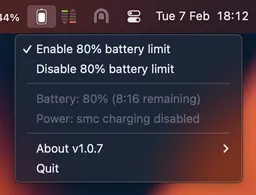
battery github.com
Stops the battery charging at 80%.
Amphetamine apps.apple.com
I use it to keep the displays on only when an external display is connected, so I can play music through my external monitor.
System Color Picker apps.apple.com
Allows to call the Mac color picker from anywhere.
Google Drive google.com
Nice file syncing.
DeepL deepl.com
Allows to quickly translate something with ⌘C+C.
Raycast Extensions
- Coffee (shortcut for the caffeinate command to keep the display on)
- Color Picker (fastest color picker I know)
- Pomodoro
- Spotify Controls
- Visual Studio Code (quickly open recent projects)